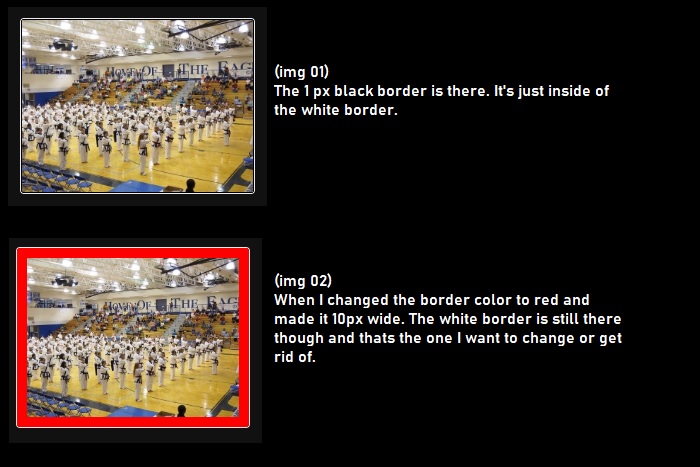My apologies, I keep closing my tickets early. In reference to ticket #1023 – "Thumbnail border color", I figured out what is going on and why I wasn't seeing it.
The Joomla theme I am using has a black background and by default the thumbnails were displaying with a white stroke/border around them. When I added the script you gave me to change the stroke color to black, I was leaving the border at 1px. When I refreshed the gallery, I still had the white stroke/border around my thumbnails.
For the heck of it, I changed the color to red and made it 10px wide. Thats when I realized what is going on. The CSS is working. My 1px black stroke is being applied. It's just being applied inside of the white border. (see image 01). When I changed the border to red and made it 10px wide I could then see it. (see image 02)
So my revised question is, how do I get rid of the white border?
Thanks again and sorry for all of the tickets. I'll leave this one open till I know I have it figured out.
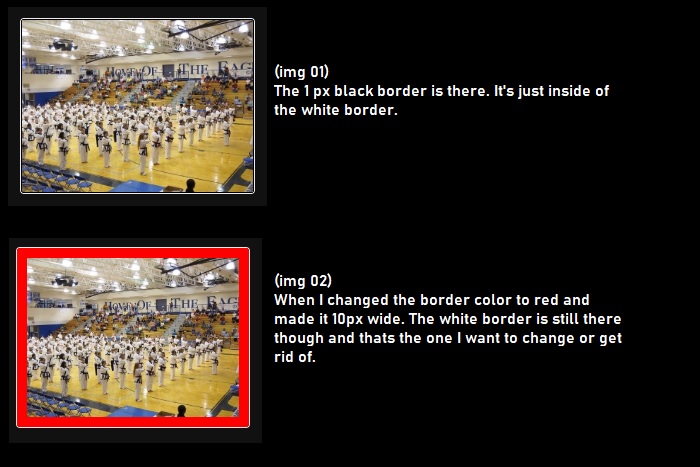
The Joomla theme I am using has a black background and by default the thumbnails were displaying with a white stroke/border around them. When I added the script you gave me to change the stroke color to black, I was leaving the border at 1px. When I refreshed the gallery, I still had the white stroke/border around my thumbnails.
For the heck of it, I changed the color to red and made it 10px wide. Thats when I realized what is going on. The CSS is working. My 1px black stroke is being applied. It's just being applied inside of the white border. (see image 01). When I changed the border to red and made it 10px wide I could then see it. (see image 02)
So my revised question is, how do I get rid of the white border?
Thanks again and sorry for all of the tickets. I'll leave this one open till I know I have it figured out.